How to open EPANET’s help file on Windows 10?
Since Microsoft rolled out Windows Vista the help files viewer was not included in the standard installation and user had to install the Windows Help program separately. This fix worked fine up to Windows 8.1. Earlier this year Windows 10 was introduced but Microsoft failed to supply a fix to this issue. Although EPANET can be easily installed and run on Windows 10, when trying to access it’s help file the users are directed to the error page on Microsoft website but no fix is available there.
However there is a workaround which is based on a fix made for Windows 7.
Please note that you use this script at your own risk. The script is provided “as is” without any warranty of any kind. The author disclaims any and all liability regarding any use of the script.
- Download the fix zip file (176,279 bytes) and place it’s content in a temporary directory.
- Right-click on the Install.cmd file and select “Run as administrator“. A black script screen should open.
- Click any key when prompt (twice).
- Once the script ends and it’s window closes, navigate to the installation directory of EPANET. Locate the EPANET2.HLP file, right-click it and select “Properties“. On the bottom right side of the properties tab, make sure the “Unblock” box is ticked. Click OK to exit. Do the same to the TUTORIAL.HLP file.
- You are done and now can open the EPANET’s help file.
Based on the following forum posts: here and here.
If you face any problem please report it in the comments below.
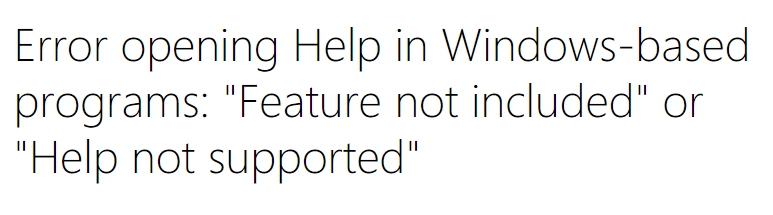
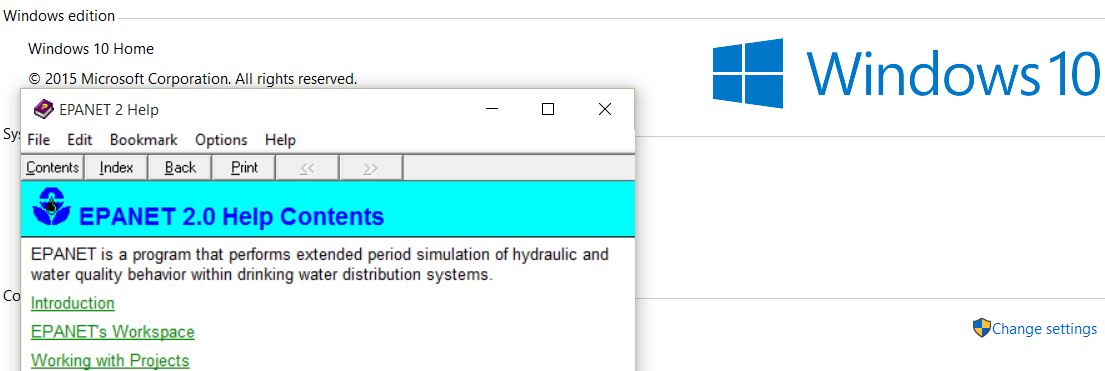
Perfect, thanks Elad, this worked for me as well.
@demerios: what version of Windows 10 are you using (Home, Pro…) and is it 32 or 64 bits?
Worked in mine too, except I did not have to tick the “unblock” button since it was not there in the Properties tab. However, once the black script screen ran, the tutorial opened in EPANET. Many thanks for your guidance.
Didn´t work. please, can youexplain in detail?
Alexandra – what is your OS 32\64 bits? Have you got any error messages?
Worked perfectly for me, thank you very much!!
This fixed my issue today as well! Thanks!
Hi, I tried the fix but there wasn’t an administrator option when right clicking the install.cmd. I double click the install.cmd and receive this error message in the black box; “the current logged on user does not have ownership privileges on the file (or folder) “c:\WINDOWS\en-US\winhlp32.exe.mui”. I am currently running Windows 10 Home ver 1607.
@Arnold, are you sure that your user has admin privileges?
Yes, I looked to make sure. It actually worked when I opened the install.cmd file on my thumb drive. I did not need to unblock the help files though!
Thanks for asking and a nice fix!
Regards
Arnie
I Can’t Find the epanet help file where is it located.
It comes with the EPANET setup file. Look under the installation directory.