HYDROFLO 2.1 – Piping System Design Software
There is a new version of HYDROFLO. See here.
In February 2005 I wrote about the beta version of HYDROFLO. Since then the program has matured into a commercial product.
From HYDROFLO web site:
HYDROFLO is a software tool that assists piping system designers in the modeling and analysis of single source/single discharge, re-circulating and gravity flow piping systems. These systems are commonly found in industrial process, water supply, wastewater treatment, fire protection, chemical process, mine de-watering, irrigation and HVAC applications among others. The models created with HYDROFLO can consist of up to 10 parallels and hundreds of elements (pipes, valves, fittings, pumps and tanks). Virtually any type of system element can be described from the wide variety of available elements available on HYDROFLO’s menus. Element head losses can be described using flow vs. head loss curves, fixed head loss curves and custom friction coefficients.
HYDROFLO models systems conveying any type of incompressible fluid and solves for the full-pipe, steady-state pressures and flows. Hydraulic grade line plots are displayed in the workspace of solved systems so that suction and high-head conditions are easily observed. The Hazen-Williams equation is available for use with water systems and the Darcy-Weisbach equation is available for use with any type of incompressible fluid. Once a system’s total dynamic head and flow are found,PumpBase™ can be used to find the best pump for your application.
Systems are built by dragging and dropping both individual or groups of elements onto the workspace. HYDROFLO’s new clipboard is available for mass storage, moving and copying of elements. The clipboard can be saved separately from project data, so that a collection of pumps and/or other elements can be brought into any design.Fly-over element inspection (placing the mouse cursor over elements) lets you rapidly identify system components. Elements can be stretched and/or increased in image size for easier viewing. Eleven example problems with their data files are presented in the Help file that depict most of the possible situations that arise in system design.
Once a system is built, PDF reports of flows, pressures, line and pump graphics and other operational results can be previewed and printed. Individual or groups of elements can be edited using the new Group Editor. Elements can be “tagged” to assist with editing.
Note: I have not tested the program so the above information is not my personal view
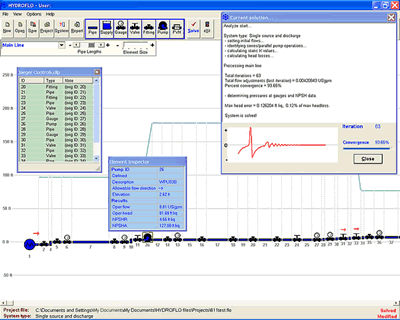
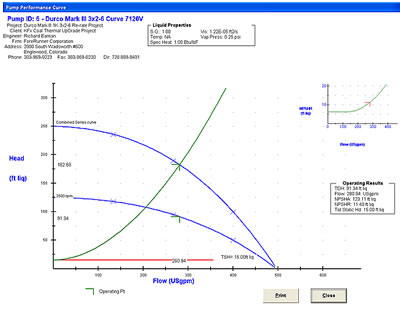
Its so grade and should more easier to define piping system.
Its very useful for me and team work in the field.
Thanks and appreciates
Best Regards,
Musyafa Wiryanto
Dear Sir,
Can I get a demo version of the software or trail version of the software, as we are interested in knowning the suitability of piping software for our calculation purpose.
With regards,
Dr. S. Murthy Shekhar
Please,
send me a software free trial.(Total Estimate,Design of water Supply,Irrigation Schemes.